Back to brokers & apps
Degiro
Sharesight allows you to bulk import your historical buy and sell trades directly from Degiro.
Import historical trades
You will require a CSV file export out of Revolut to import your trading history into Sharesight. You can do this by following the below steps.
- Login to your DEGIRO account
- Navigate to Inbox on the menu left sidebar
- Select Transactions
- Set Start date to first buy and End date to present day
- Click on Export and select CSV
Once your file is downloaded, you can import it to Sharesight using the steps below.
1 – Login to Sharesight.
2 - On the ‘Let's get you started with Sharesight’ page, select the ‘Import from a Broker’ tile.
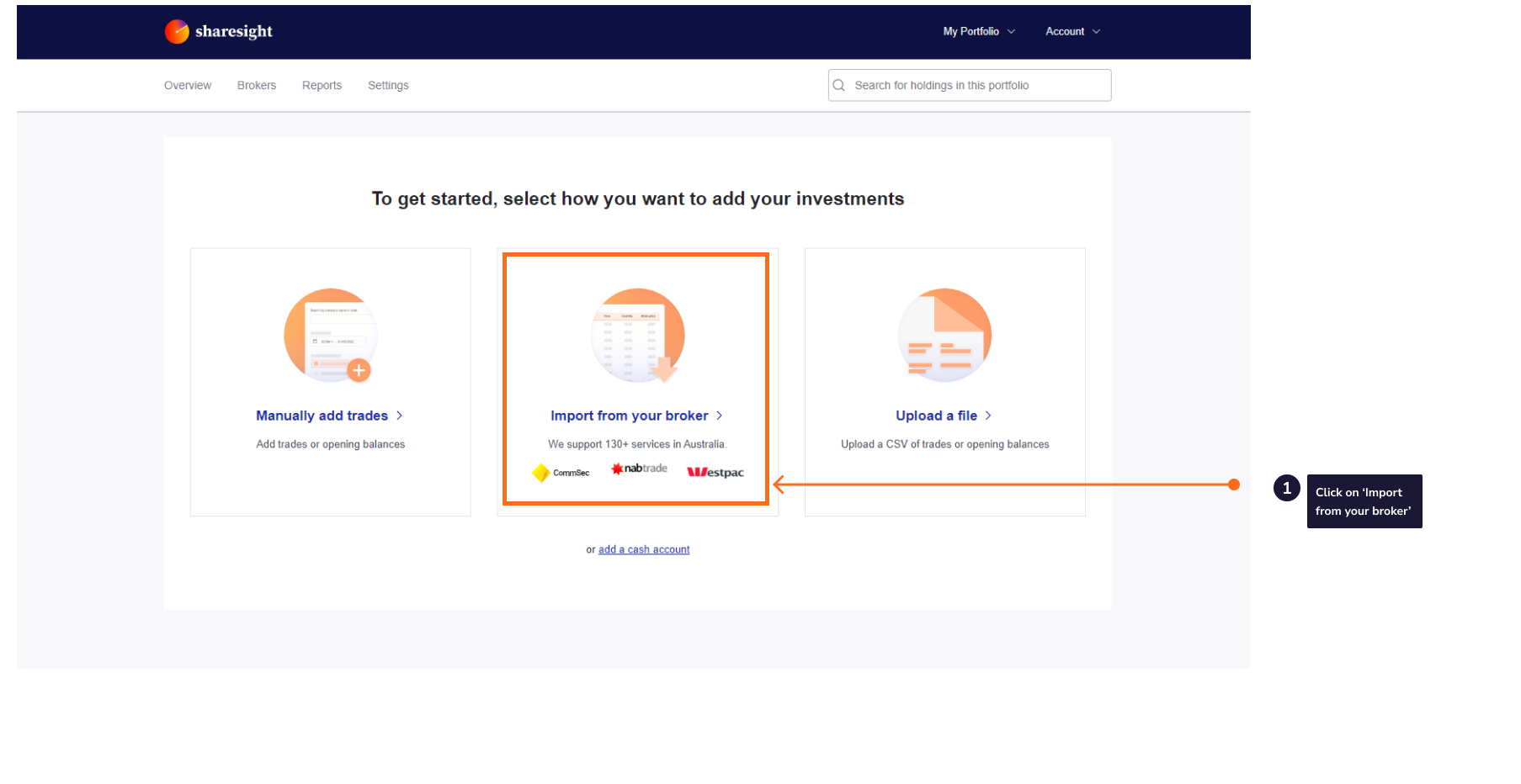
3 - Click on the ‘Degiro’ tile on the ‘Import from a Broker’ page.
4 – Click the 'Upload a file' button.
5 - Select the CSV of trades you wish to import.
6 - Click import.
How to import new trades
Sharesight supports Degiro using the trade confirmation emails feature. Read more about how to forward your contract notes in this guide.