Export your trading history with Sharesight's all trades report
Sharesight’s all trades report makes it easy to view your trading history over any chosen period. The report provides a list of all trades made over the selected date range, with a breakdown of key values and the ability to organise the report by a number of different investment themes. This information can also be exported into a range of different file formats, making it a convenient way to share your trading history with your accountant or financial advisor.
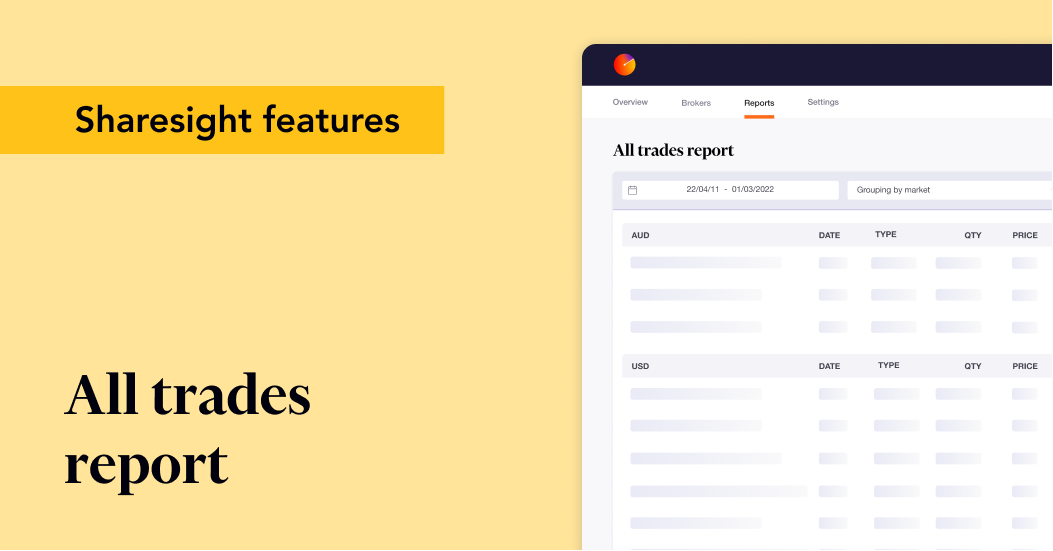
View your trading history at a glance
The all trades report is the perfect way to view your trading history at a glance. The report generates a list of your trading activity including key information such as the trade date, trade type (buy, sell or adjustment), quantity of shares traded, price and brokerage fees, exchange rate and trade value. This is helpful if you’re looking for a way to break down the cost base of a particular basket of trades, for example.
Note: Adjustment trades include stock splits, bonus issues, consolidations, cancellations, return of capital, mergers and adjusted cost base transactions.

The all trades report used on a US portfolio, including buy, sell and adjustment trades.
Customise the report for tax or portfolio reviews
The all trades report allows you to download your trading history over any custom date range. The screenshot below, for example, shows the report being filtered over the previous financial year. This would be useful if you’re looking to send the report to your accountant for tax reporting purposes.
Group the report by key investment factors
With the all trades report, you can choose to organise your trading data by a range of investment themes, including:
- Market
- Currency
- Sector
- Industry
- Investment type
- Country
- Custom groups
The screenshot below, for instance, shows the report filtered by currency. This is especially useful for global investors who need this data for tax reporting, as it allows you to easily evaluate the impact of foreign exchange rates on your trades.

The all trades report used on an Australian portfolio, grouped by currency.
Easily share your trades with your accountant or advisor
Another convenient feature of the all trades report is the ability to export this data to share it with your accountant or financial advisor, who may wish to enter your data into an alternative accounting system. To make this easier, Sharesight allows you to export the report to different file formats such as Google Sheets, an XLS spreadsheet or PDF file.
Track your portfolio’s performance with Sharesight
Join hundreds of thousands of global investors using Sharesight to track the performance of their investments. Sign up for Sharesight so you can:
- Track all your investments in one place, including over 750,000 global stocks, ETFs, mutual/managed funds, property and even cryptocurrency
- Automatically track dividends and distributions from stocks, ETFs, LICs, and mutual/managed funds – including the value of franking credits
- Calculate your dividend income with the taxable income report
- Run powerful reports built for self-directed investors, such as performance, portfolio diversity, contribution analysis, exposure, multi-period and multi-currency valuation
Sign up for a FREE Sharesight account and get started tracking your investment performance (and tax) today.
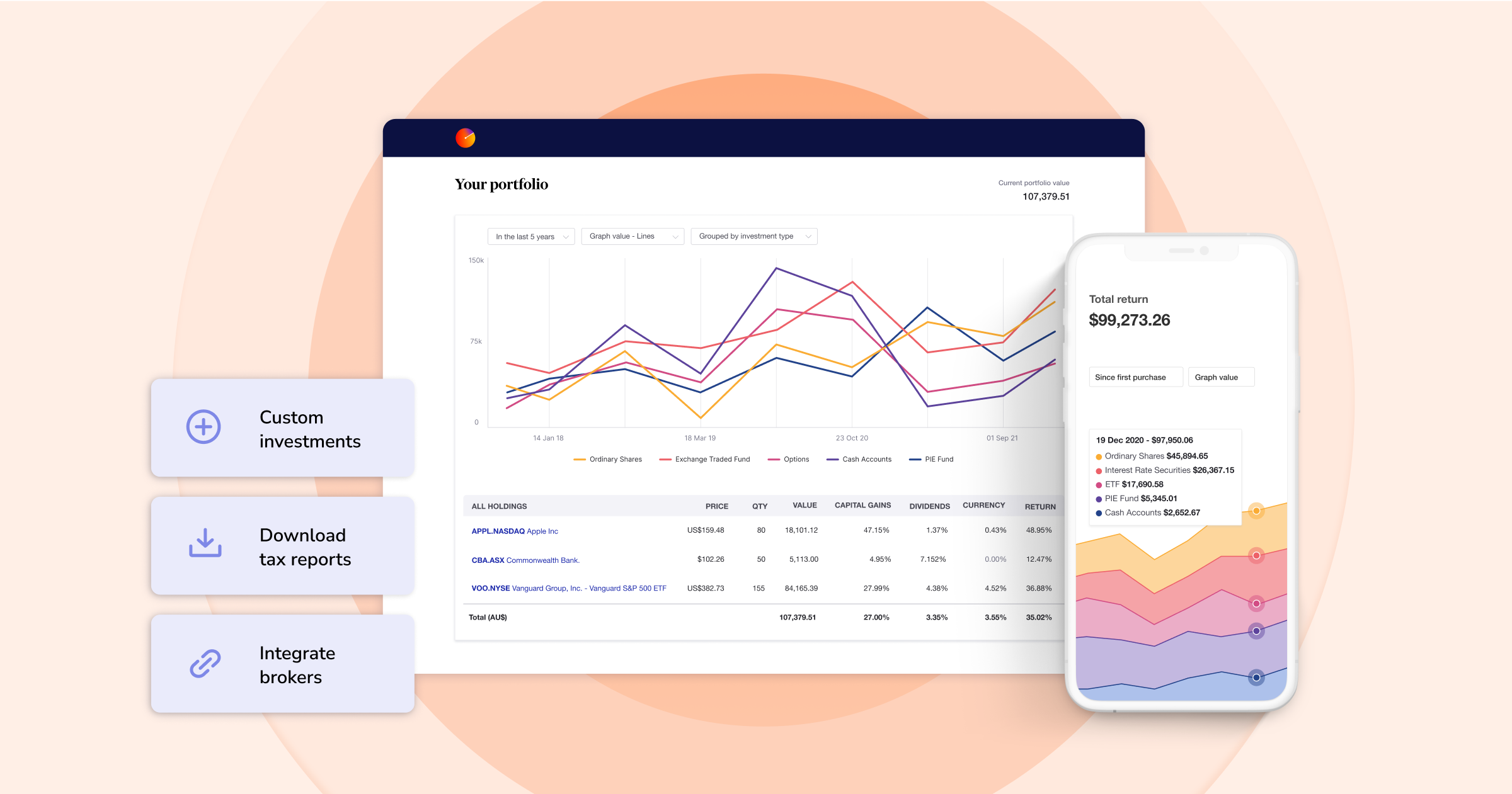
FURTHER READING

You can time the market – and ETFs are the way to do it
Marcus Today founder and director Marcus Padley discusses timing the market, and how investors can do this using exchange-traded funds (ETFs).

Morningstar analyses Australian investors’ top trades: Q1 2025
Morningstar reviews the top 20 trades by Australian Sharesight users in Q1 2025, and reveals where their analysts see potential opportunities.

Sharesight product updates – April 2025
This month's focus was on improving cash account syncing, revamping the future income report and enabling Apple login functionality.