Report improvements
The latest Sharesight update includes some report improvements to both the Performance Report and the Sold Shares Report.
The Performance Report now has an option to specify whether you would like to include or exclude the impact of sold shares in the return calculations. With the 'include sold shares' option unchecked, the report will display the performance of currently held shares only. With the include sold shares option selected the realised gains / losses on sold shares will also be included in the performance calculations.

The Performance Report can be run over any date range of your choice. The 'price' 'quantity' and 'value' columns display this information as at the end date of the report.
We have also added a date range selector to the Sold Shares Report. The Sold Shares Report shows the total return on any sales that have occurred within the specified date range.
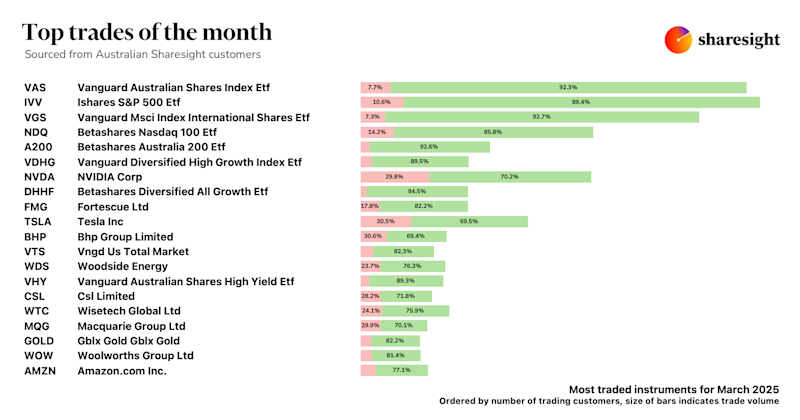
Top trades by Australian Sharesight users — March 2025
Welcome to the March 2025 edition of Sharesight’s trading snapshot for Australian investors, where we look at the top 20 trades by Australian Sharesight users.

Top 50 finance and investing blogs in 2025
Check out this list created by the Sharesight team, covering the 50 best personal finance and investment blogs from around the world.

Why property investors should use purpose-built software
We explore why property investors need a dedicated platform, and how connecting TaxTank and Sharesight can streamline portfolio management and tax reporting.