Performance Report
The Performance Report is now available to users on the Sharesight Investor and Expert plans. The performance report shows similar information to the portfolio overview page, however it allows you to select both a start and end date so that you can view the performance of your portfolio over any date range.
As with other Sharesight pages you can switch between displaying dollar returns and annualised percentages. The new performance report can be found under the reports menu when logged into Sharesight.

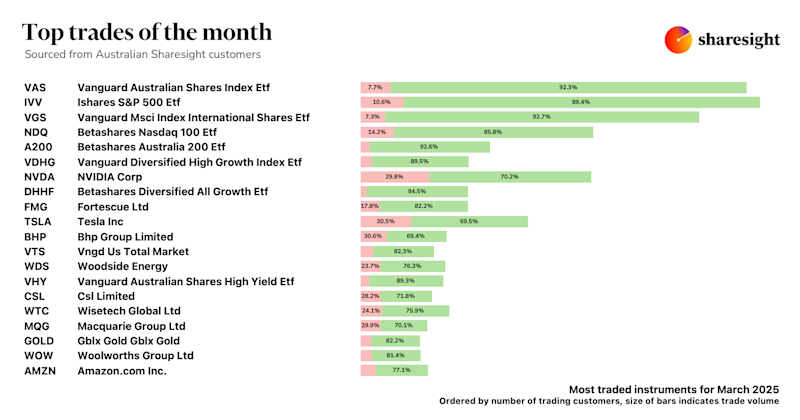
Top trades by Australian Sharesight users — March 2025
Welcome to the March 2025 edition of Sharesight’s trading snapshot for Australian investors, where we look at the top 20 trades by Australian Sharesight users.

Top 50 finance and investing blogs in 2025
Check out this list created by the Sharesight team, covering the 50 best personal finance and investment blogs from around the world.

Why property investors should use purpose-built software
We explore why property investors need a dedicated platform, and how connecting TaxTank and Sharesight can streamline portfolio management and tax reporting.