New Navigation Menu
Yesterday we launched our new and improved navigation menu. The new menu is designed to make it much quicker and easier for you to navigate around your portfolio and provides quick to access to portfolio sharing and other portfolio settings that were previously difficult to find.

Some key highlights of the new navigation menu include:
-
The holdings tab lets you quickly see the most recently accessed holdings in your portfolio. There’s also a search box so you can easily find any share in your portfolio (including sold shares). Now you can quickly bring up the holding detail page for a share from anywhere within Sharesight.
-
The Settings menu gives you quick access to all of the settings for the portfolio that you are currently working in. This makes it easier and quicker to edit portfolio settings, configure alerts, enable the Trade Confirmation Emails functionality or set up a Xero connection.
-
The Sharing and permissions tab gives you an easy way to see who has access to your portfolio, change sharing permissions and invite new users to access your portfolio.
-
The Help tab offers contextual help for each page and one-click access to post a question in our community forum.
As always we look forward to your feedback as we continue to develop and improve Sharesight. Please leave your feedback below or join the conversation in our Community Forum.
We have an exciting roadmap ahead including our soon-to-be-introduced consolidated performance reporting across multiple portfolios and improved CGT reporting functionality for Australian subscribers. Stay tuned for more details!

Sharesight product updates – February 2026
This month's key focus was on the rollout of the new Investments tab to all users, along with various enhancements across web and mobile.
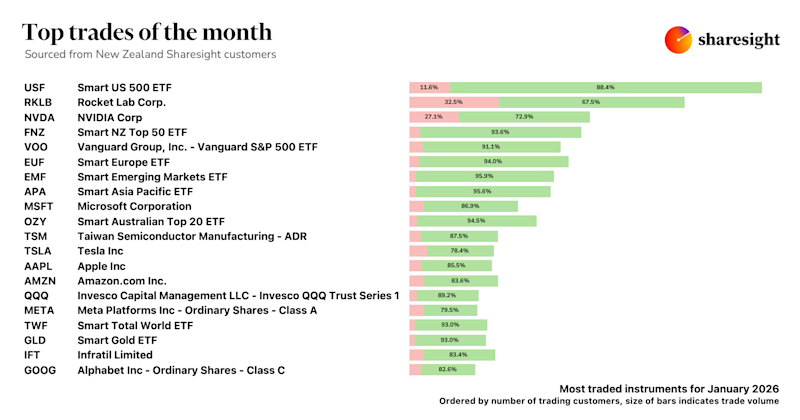
Top trades by New Zealand Sharesight users — January 2026
Welcome to the January 2026 edition of our trading snapshot for New Zealand investors, where we look at the top 20 trades made by New Zealand Sharesight users.
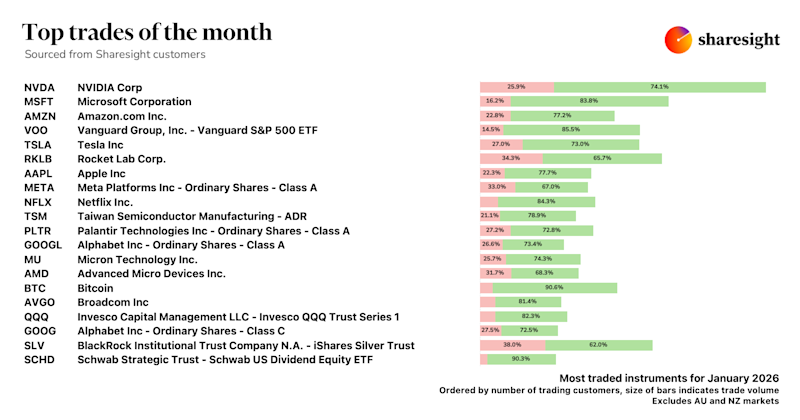
Top trades by global Sharesight users — January 2026
Welcome to the January 2026 edition of Sharesight’s trading snapshot for global investors, where we look at the top 20 trades made by Sharesight users globally.