Track your Fidelity Investments trades in Sharesight
If you’re a US investor trading with Fidelity Investments, you can connect your brokerage account to Sharesight via SnapTrade to automatically import your trading data to your Sharesight portfolio. With support for more than 200 leading global brokers, plus automatically updated price and dividend information on over 750,000 stocks, ETFs and funds, Sharesight is the ultimate tool to track the performance of all of your investments in one place. Keep reading to learn more about the benefits of tracking your performance in Sharesight, and how you can sync your Fidelity trades to your portfolio.

Who is Fidelity Investments?
Fidelity Investments is a US-based financial services firm that is currently one of the world’s largest asset managers. The company offers brokerage services with $0 commissions for US stocks and ETFs, access to digital-only investing, as well as a hybrid robo service with access to advisors.
Why you should track your Fidelity Investments trades with Sharesight
By importing your Fidelity Investments trades to Sharesight, you can easily track your investment performance across different brokers, asset classes and markets. You will also gain access to Sharesight’s automatic dividend tracking, plus advanced performance and tax reporting tools designed for self-directed investors.
Importantly, Sharesight takes into account the impact of capital gains, dividends, brokerage fees and currency fluctuations when calculating returns – giving you the complete picture of your portfolio’s performance. Sharesight also offers a range of powerful reports including performance, portfolio diversity, contribution analysis, exposure, risk, multi-currency valuation, multi-period and future income (upcoming dividends). The ability to track cash accounts, property and even cryptocurrency is just another reason you should consider using Sharesight to track your investment portfolio.
 By tracking your portfolio in Sharesight, you get the full picture of your investment performance across different markets and asset classes.
By tracking your portfolio in Sharesight, you get the full picture of your investment performance across different markets and asset classes.
Track your dividend income
Unlike other portfolio trackers, Sharesight automatically tracks dividend and distribution income (including franked dividends and dividend reinvestment plans) and takes this into account when calculating your investment return. In the screenshot below for example, dividends make a significant contribution to this stock’s returns, highlighting the value of a portfolio tracking solution that includes more than just capital gains in its performance calculations.

A stock in a US investor’s portfolio where dividends make an important contribution to the total return.
How to import your Fidelity Investments trades to Sharesight
If you trade through Fidelity, you can establish a secure connection between your Fidelity and Sharesight accounts, which will automatically sync your trading history and any future trades to your portfolio. If you do not wish to link your Fidelity and Sharesight accounts, you can also import your trading history by uploading a spreadsheet of trades, and capture future trades by having your trade confirmations automatically forwarded to Sharesight.
Connect your Fidelity Investments account to Sharesight via SnapTrade
Sharesight leverages SnapTrade’s integration with Fidelity Investments to allow you to automatically import your trading history and any future trades to your Sharesight portfolio.
If you’re new to Sharesight, you can get started by signing up for a free account.
To establish the connection, simply log into your Sharesight account, enter your portfolio, select ‘Brokers’ at the top of the page and search ‘Fidelity’. Once you’ve clicked into the Fidelity broker tile, click ‘Connect Fidelity’ and follow the instructions to link your Fidelity account to Sharesight.
Import your trading history via spreadsheet
The simplest way to import your trading history to Sharesight is by uploading a spreadsheet file filled with trades from your trading account. This is especially useful if you need to import a large number of trades. All you need to do is select Brokers at the top of the page, search for Fidelity and upload your file.

Import future trades via trade confirmation emails
Sharesight’s trade confirmation emails feature is an effortless way to import historical and ongoing trades to a Sharesight portfolio. By simply having your broker’s trade confirmations forwarded to your unique Sharesight email address, all of your trades are synced to your portfolio, inclusive of corporate actions such as dividends, mergers and stock splits, with no additional effort on your part.
Start tracking your Fidelity trades with Sharesight
Thousands of investors like you are already using Sharesight to manage their investment portfolios. What are you waiting for? Sign up and:
- Track all of your investments in one place, including Australian and international stocks, ETFs, managed funds, property and even cryptocurrency
- Automatically track your dividend and distribution income from stocks, ETFs and mutual/managed funds
- Run powerful reports built for investors, including performance, portfolio diversity, contribution analysis, exposure, multi-currency valuation, multi-period and future income
- See the true picture of your investment performance, including the impact of brokerage fees, dividends, and capital gains with Sharesight’s annualised performance calculation methodology
Sign up for a FREE Sharesight account and get started tracking your investment performance (and tax) today.
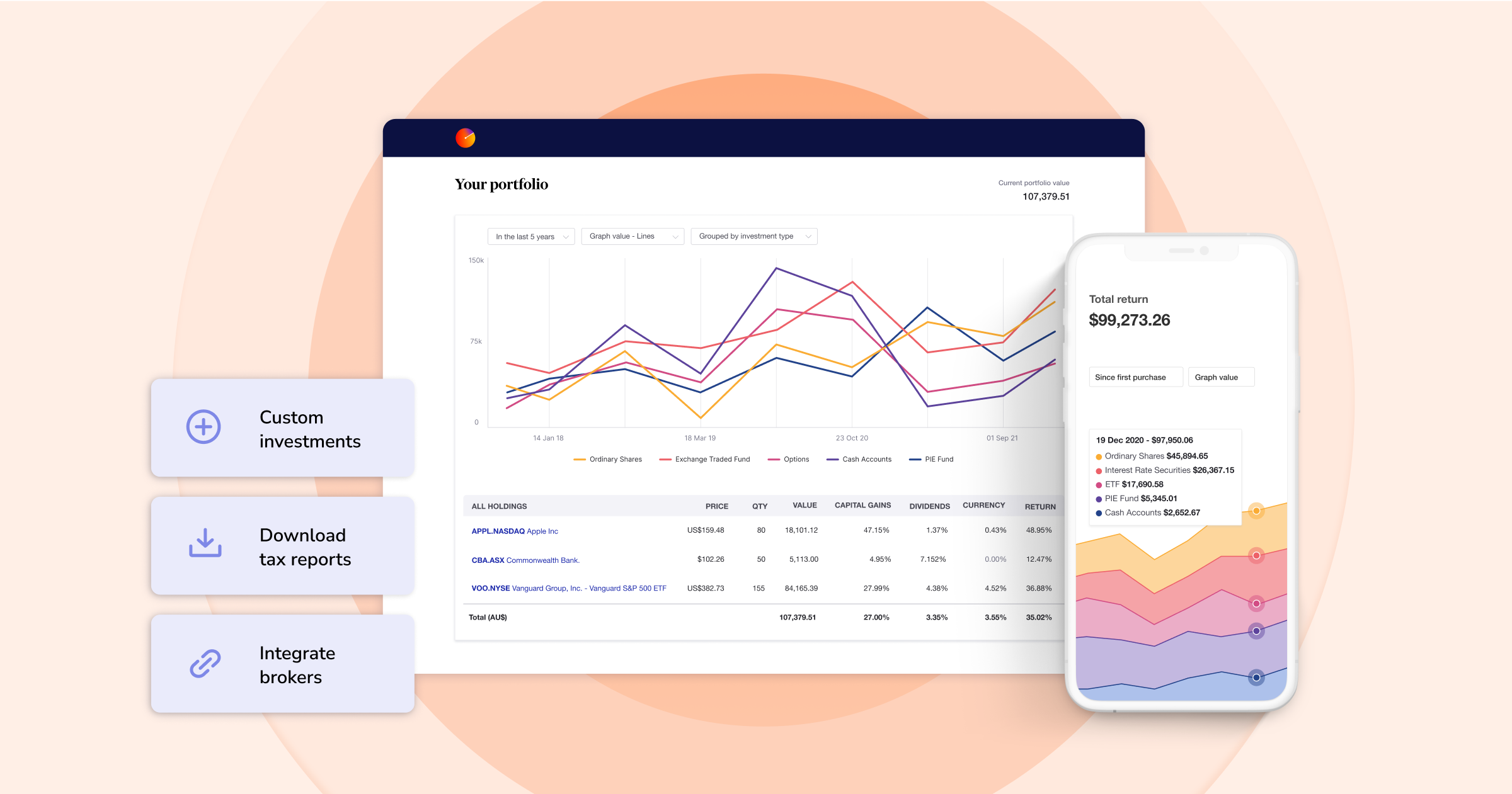
FURTHER READING

8 ways to use Sharesight's custom groups feature
This blog explains our custom groups feature, including strategies that can help you gain deeper portfolio insights and make more informed investing decisions.

You can time the market – and ETFs are the way to do it
Marcus Today founder and director Marcus Padley discusses timing the market, and how investors can do this using exchange-traded funds (ETFs).

Morningstar analyses Australian investors’ top trades: Q1 2025
Morningstar reviews the top 20 trades by Australian Sharesight users in Q1 2025, and reveals where their analysts see potential opportunities.