Dividend reinvestments
Note: There is a newer version of this article: How to track a dividend reinvestment plan
We have added a dividend reinvestment function to simplify the process of recording dividend reinvestments within Sharesight. The dividend reinvestment function can be enabled by clicking on the on/off toggle link under options in the share detail page sidebar.
The dividend reinvestment is enabled individually for each share holding. To record a dividend reinvestment, simply click on the dividend that is to be reinvested and then click the ‘Dividend Reinvested’ tick box. Record the date, quantity, and price of the new shares obtained.
Please see the dividend reinvestments help documentation for more detail on the new dividend reinvestment function.
FURTHER READING
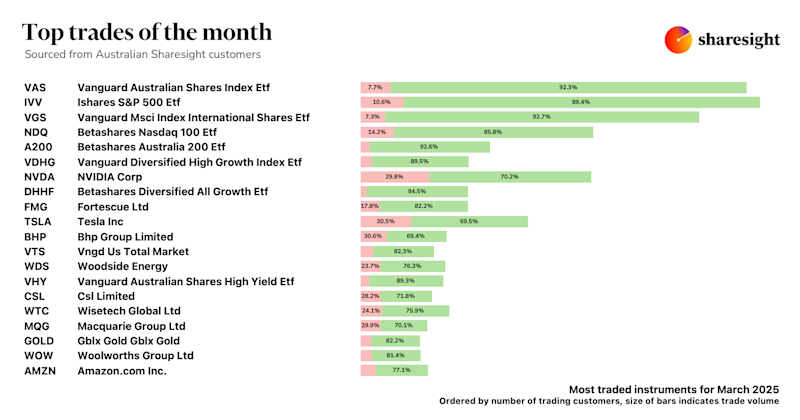
Top trades by Australian Sharesight users — March 2025
Welcome to the March 2025 edition of Sharesight’s trading snapshot for Australian investors, where we look at the top 20 trades by Australian Sharesight users.

Top 50 finance and investing blogs in 2025
Check out this list created by the Sharesight team, covering the 50 best personal finance and investment blogs from around the world.

Why property investors should use purpose-built software
We explore why property investors need a dedicated platform, and how connecting TaxTank and Sharesight can streamline portfolio management and tax reporting.